With the discontinuation of Adobe Flash at the end of 2020, many websites are updating what they use to display and run video content. This includes our online resource, Muzzy: Language Learning for Kids. Instead of being a Flash-based resource, Muzzy is now html-based. This is great news because it means easier access across all different types of devices.
Because of this update, Muzzy's mobile device app is no longer available. You can now access Muzzy through the browser on your mobile device instead. This means no more downloading the Muzzy app and entering in the username and password! Instead, you can now navigate to Muzzy through our website, log in to your EPL account with your regular EPL login credentials, and access Muzzy that way. Anything you can do within the Muzzy resource on a computer, you can now do within the Muzzy resource right on your phone, iPad or tablet!
To access Muzzy on your mobile device, start by going to epl.ca using your mobile device browser. You can use any kind of mobile device—iPad, iPhone, Android, tablet, etc. Tap the menu icon towards the top of the page:
From there, tap either All Online Resource or Kids' Online Resources to navigate to Muzzy:
After scrolling down to find Muzzy: Language Learning for Kids, tap the link to access the resource:
You will be redirected to log in to your EPL account. Enter in your barcode/username and password/PIN as you normally would to access your EPL account:
From there, you will be authenticated into Muzzy and will be redirected to the Muzzy home screen!
Now you can use the Muzzy resource on your mobile device exactly as you would on a computer! So go forth and explore Gondoland with our fuzzy alien friend, Muzzy.


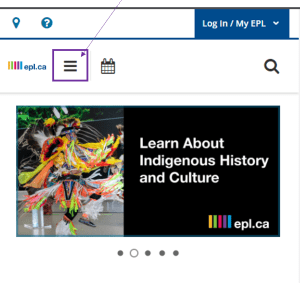
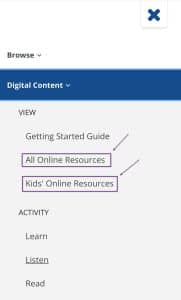
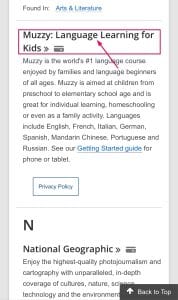
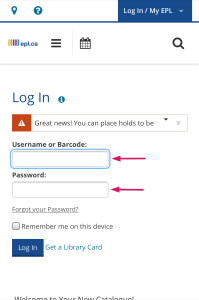
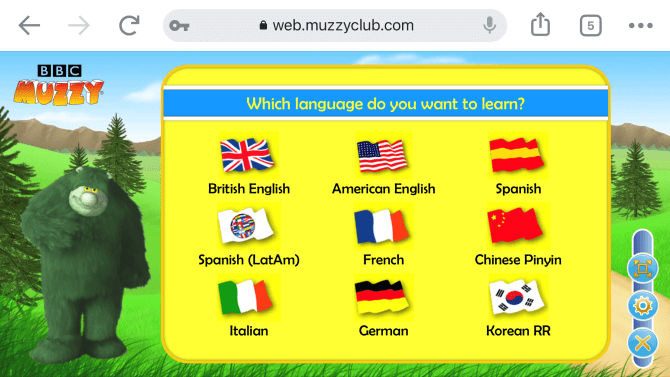
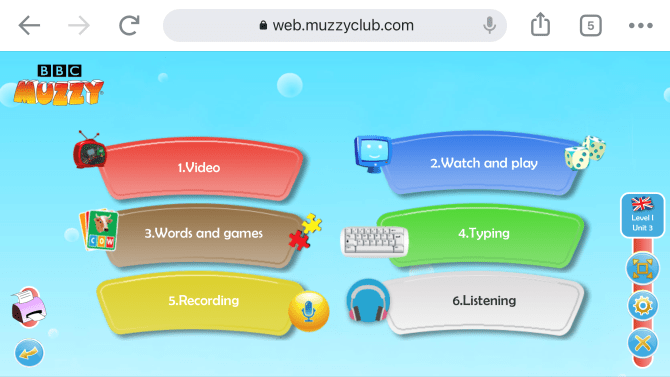

Add a comment to: Getting Started with Muzzy on Mobile