As you may be aware, we are closely monitoring the developments related to COVID-19. During our COVID-19 branch closures, we've removed the ability to place holds on physical items. In the meantime, you can place items you wish to borrow on your "For Later Shelf." When we reopen, you’ll be able to easily turn these items into holds and get reading.
Here are some easy steps on how to track your next favourite reads.
How to Use Your For Later Shelf
Adding Items
You can add items to your "For Later Shelf" with a single click! When you see an interesting title, click the “For Later” button.
Navigation
To access your shelves, log in to your My EPL account. You can access your "For Later Shelf" in the user menu under "My Collections." This menu is at the top of every page once you have logged in to your account.
Managing items
When viewing items on your For Later Shelf, you can apply filters from the left-hand column. You can also filter available titles by clicking “Find available titles” on the top left.
Clicking the “Manage item” button allows you to move an item between shelves, remove the item from your shelf and change privacy settings for that item. You can also add comments, tags, quotations, summaries and more to items.
When our branches are open to the public again, the “Place a Hold” button will re-appear next to your shelved items. You can easily place holds with one click!
How to Manage Your Privacy Settings
To change your Privacy Settings, open the user menu at the top right-hand corner of the screen, and click “My Settings.” Find the Privacy section (third down from the top of the left-hand menu) and click on “My Settings.”
Questions?
If you have any questions about placing items on your shelves or need help troubleshooting, please contact us.
Enjoy eBooks, eAudiobooks, digital magazines, stream movies, download music, take an online class and more for free with your library card.


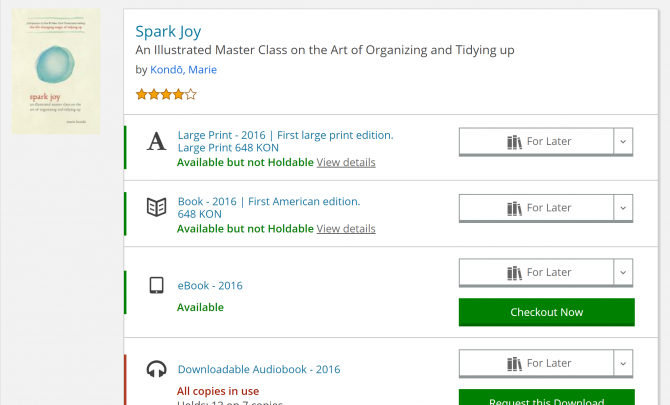
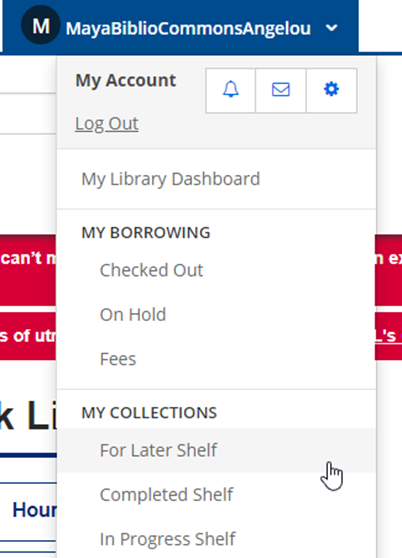
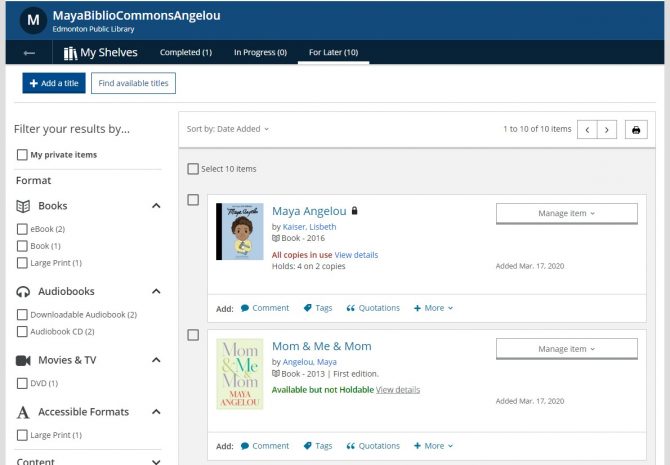
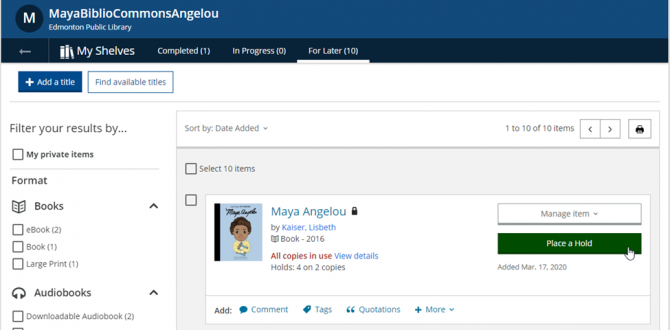
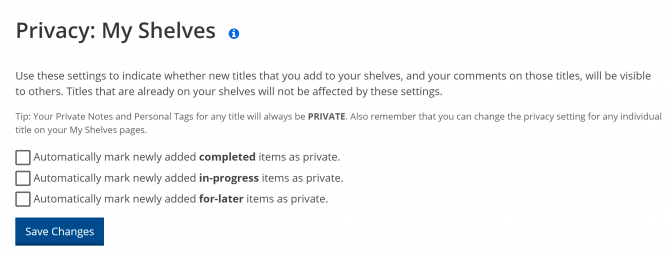

Add a comment to: How to Shelve Your Library Picks for Later