2020 has been a challenging year to say the least. During these times of self-isolation most of us have slowly become accustomed to chatting with family, friends or colleagues through web apps such as Zoom, opens a new window or Microsoft Teams, opens a new window. These services are great because they allow us to have some much needed face to face time that is so hard to have during a pandemic.
One of the best features on apps such as Zoom is that you can use custom backgrounds during your calls. These come in handy especially if your home might be a bit messy (no judging here) or if you want to avoid your own version of this famous interrupted interview:
How to Change Your Background
In addition to maybe hiding something in the background (again, no judging here), custom backgrounds allow you to add some creativity and fun to your calls. Both Zoom and Microsoft Teams give you a small selection of backgrounds that feature everything from city skylines to outer space. Changing your background on Zoom is easy, just follow these steps:
- Open or download the Zoom app, opens a new window
- Sign in or register for an account
- Click on your profile avatar in the top right corner then select Settings
- On the left side you'll see an icon for Virtual Background
- Select the icon then you'll see some background images that you can use right away
- If you would like to use your own image or video in the background, select the + icon. This will allow you to upload your own background
EPL Backgrounds
If you're like us you might want to share your library love on your next Zoom meeting. Even though we're temporarily closed you can still look like your visiting some of your favourite EPL locations with these backgrounds.
For additional information on uploading your own custom backgrounds or videos please visit the Zoom Help Centre, opens a new window.



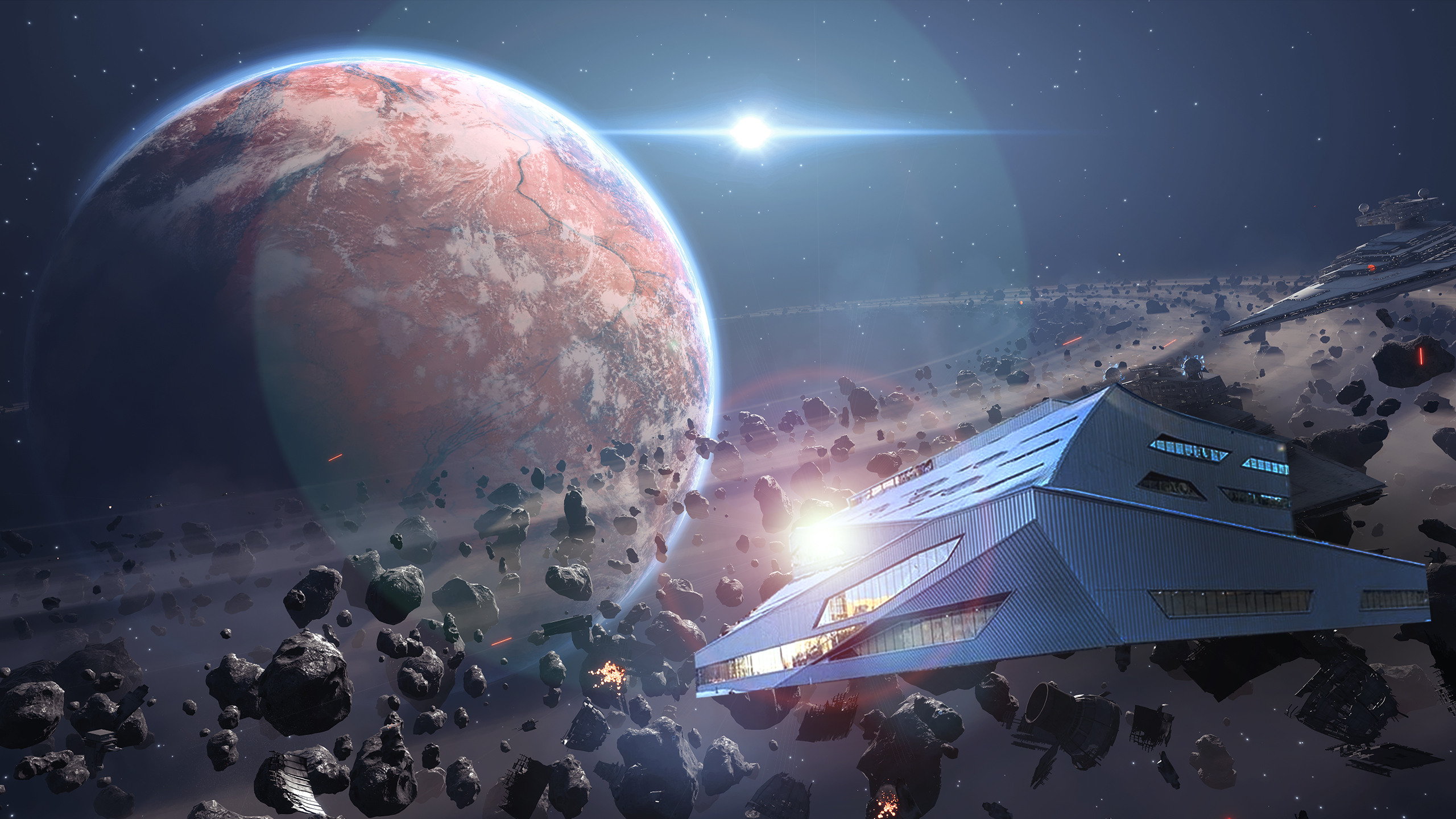
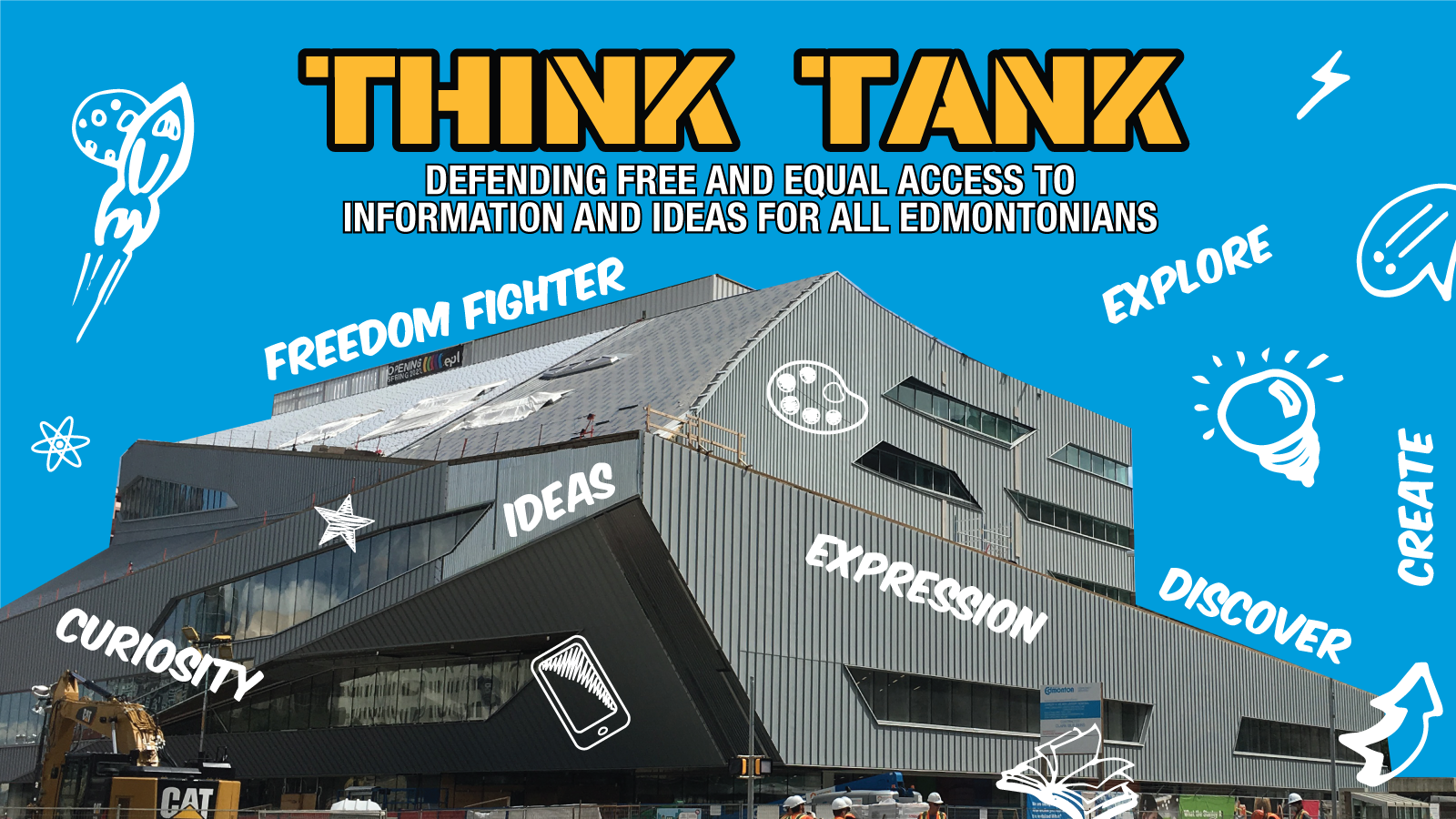



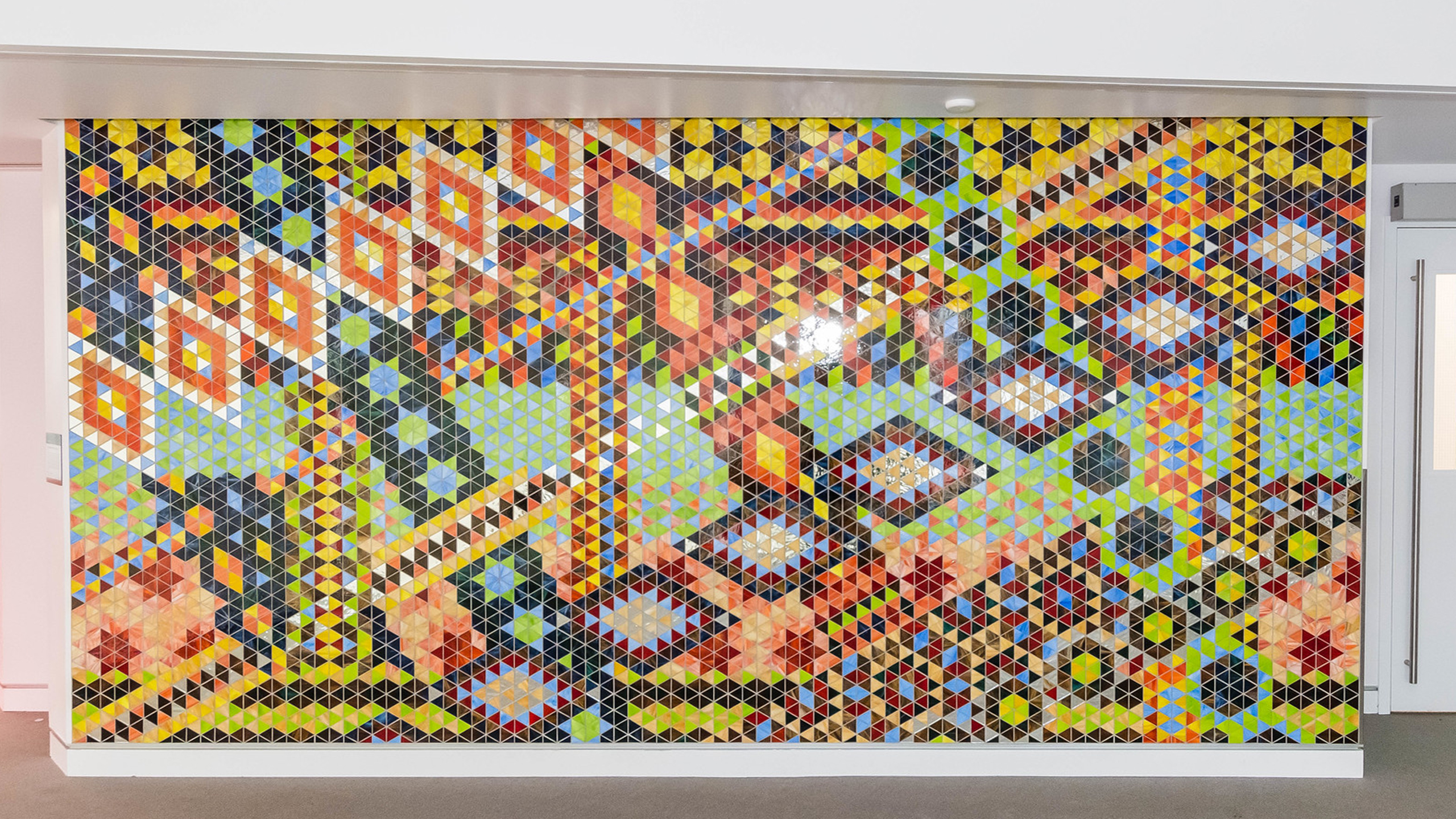
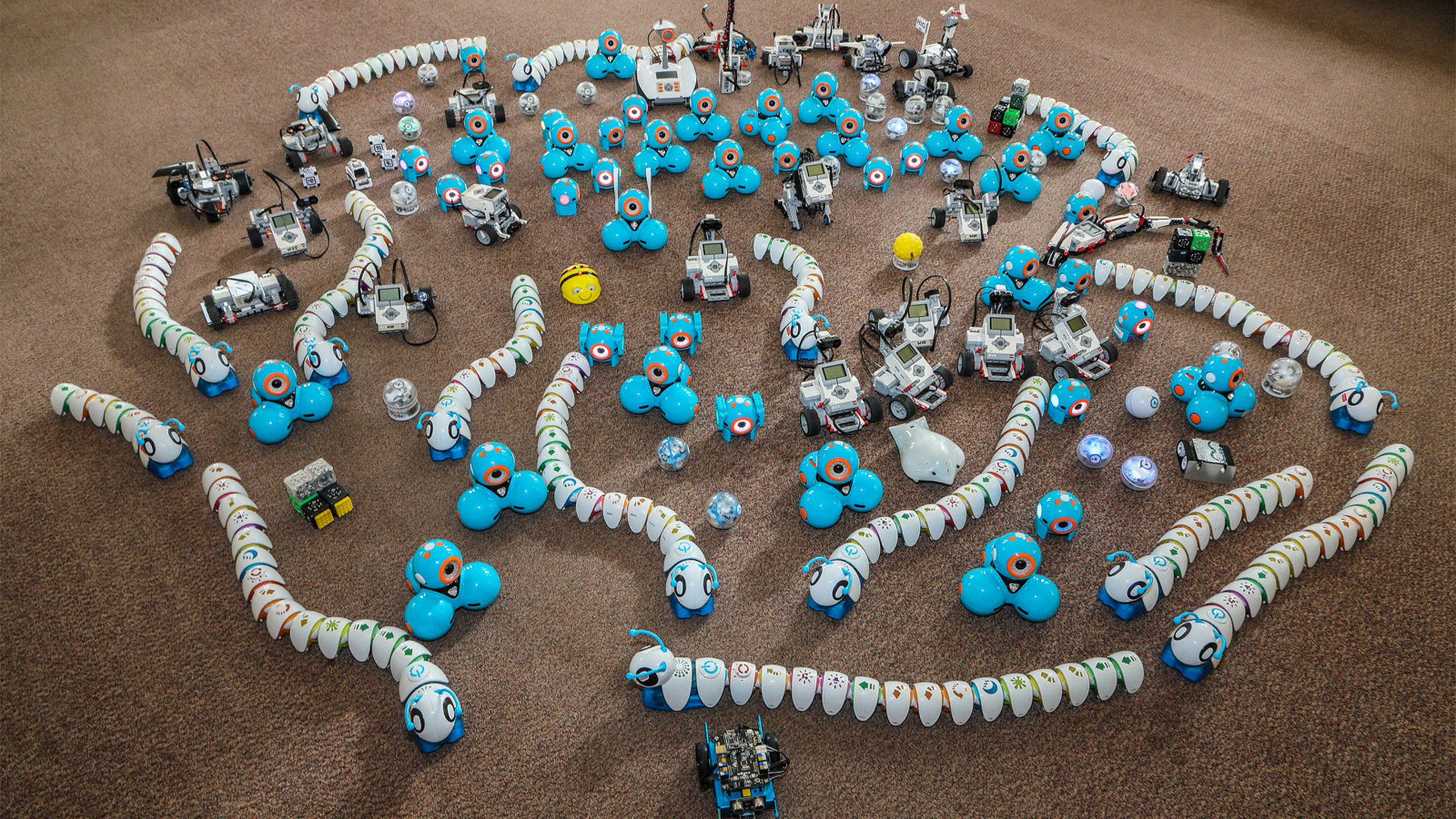


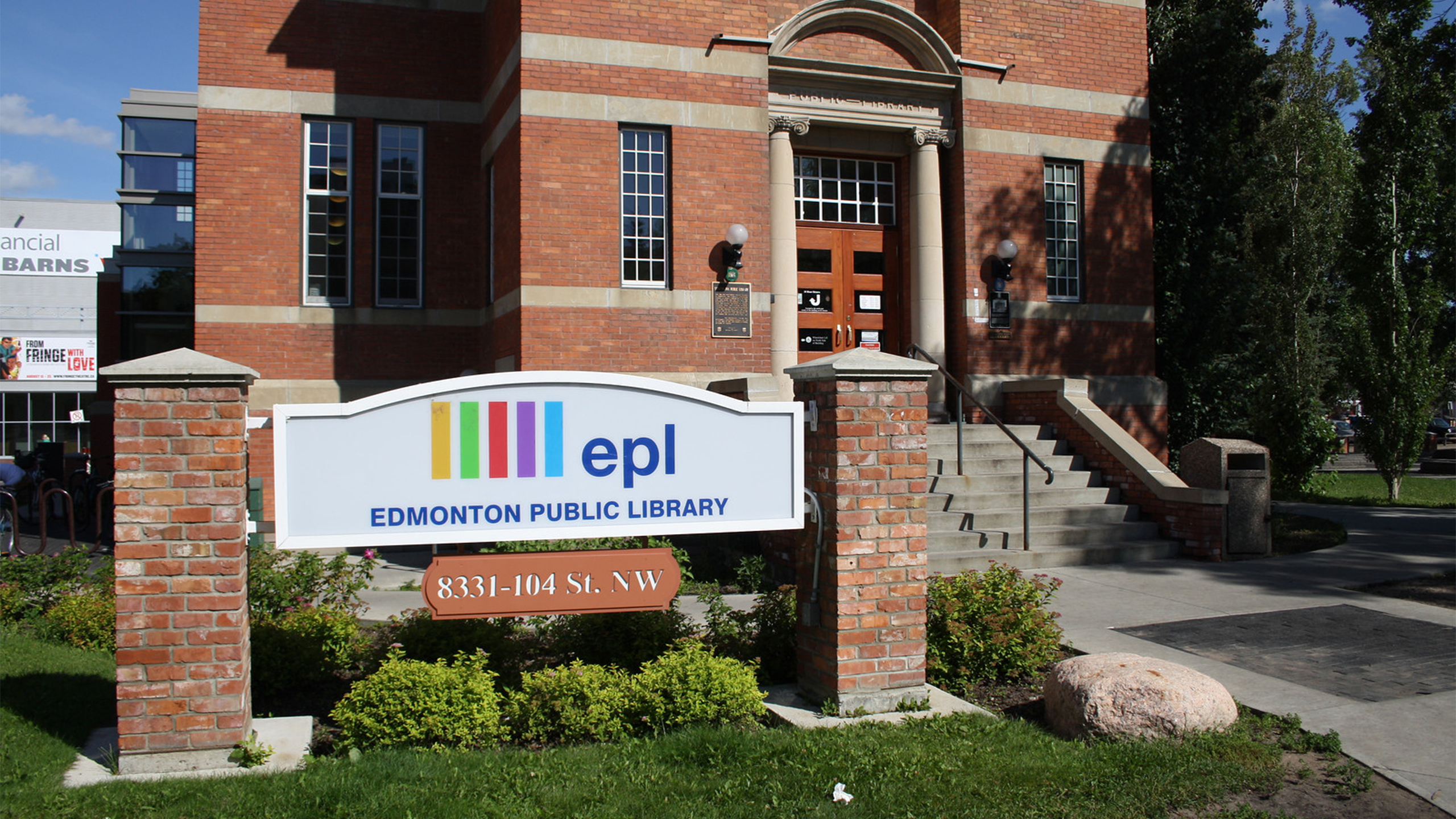

Add a comment to: Library Backgrounds For Your Next Zoom Meeting